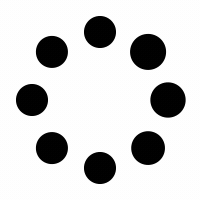At ISO2HANDLE, we are fully committed to providing you with a smooth and efficient experience with our software. Here's how we do that:
Comprehensive Help Center within the Application: Our help center is a treasure chest of information, with over 100+ detailed articles covering every aspect of ISO2HANDLE. These articles are directly accessible within the application itself, giving you immediate support and easy access to the right information at all times.
Online Training: We offer a range of online training courses, all focused on practical application. These trainings are designed to improve and apply your skills immediately. For a more personalized approach, we can provide in-company training upon request, specifically tailored to the needs of your organization.
Dedicated Customer Service: Our customer service team is dedicated to resolving any technical issue quickly and within agreed Service Level Agreement (SLA) times. We continuously listen to your needs and feedback, which helps us to continuously improve and adapt our software to your needs. With our fast and efficient support, you are assured of a trouble-free user experience.
At ISO2HANDLE, we strive to not only provide a software solution, but to be a partner in your success.